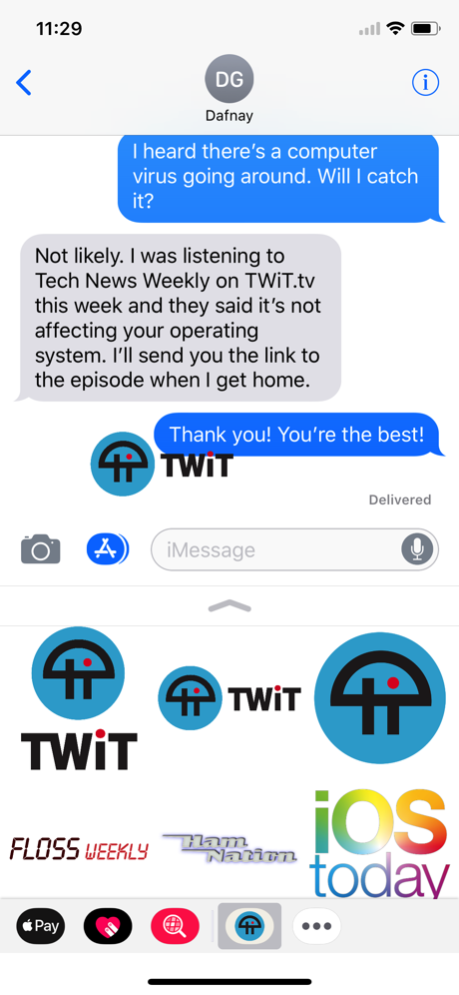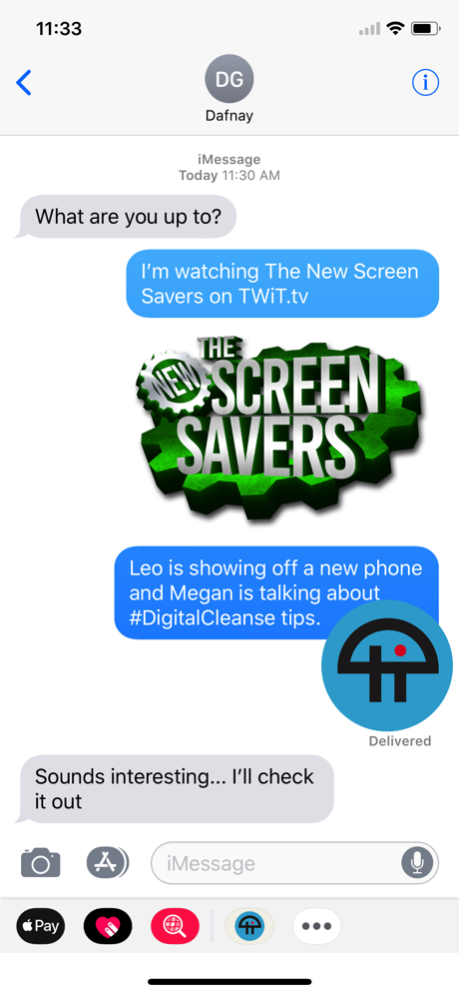TWiT Stickers 1.2
Continue to app
Free Version
Publisher Description
Look for an update coming in Summer 2022 after TWiT finishes rolling out all of its new show artwork!
The TWiT.tv sticker pack contains the TWiT logo (affectionately referred to as "the TWiT bug"), the logos for some of TWiT's shows, and artwork of some of the TWiT hosts. Use these stickers inside the iOS Messages app.
What is TWiT?
The TWiT.tv Netcast Network with Leo Laporte features the top ranked technology podcast This Week in Tech, along with more than a dozen other top-ranked online shows. Since 2005, our shows have provided news, commentary, help, how-to and perspective on the latest trends in digital tech from seasoned experts and journalists. Leo hosts and produces many of the shows, but as the network expands new hosts and participants are added.
You can learn more about our shows at twit.tv.
Nov 2, 2017
Version 1.2
This app has been updated by Apple to display the Apple Watch app icon.
• Added show logos for Know How, MacBreak Weekly, The Tech Guy, This Week in Computer Hardware, and TWiT's newest show Tech News Weekly.
• Removed logos for two retired shows.
• Updated screenshots for iOS 11 and iPhone X.
• Bug fixes and performance improvements. (Just kidding. These are stickers...but everyone adds that to their version notes.)
About TWiT Stickers
TWiT Stickers is a free app for iOS published in the Recreation list of apps, part of Home & Hobby.
The company that develops TWiT Stickers is Patrick Delahanty. The latest version released by its developer is 1.2.
To install TWiT Stickers on your iOS device, just click the green Continue To App button above to start the installation process. The app is listed on our website since 2017-11-02 and was downloaded 1 times. We have already checked if the download link is safe, however for your own protection we recommend that you scan the downloaded app with your antivirus. Your antivirus may detect the TWiT Stickers as malware if the download link is broken.
How to install TWiT Stickers on your iOS device:
- Click on the Continue To App button on our website. This will redirect you to the App Store.
- Once the TWiT Stickers is shown in the iTunes listing of your iOS device, you can start its download and installation. Tap on the GET button to the right of the app to start downloading it.
- If you are not logged-in the iOS appstore app, you'll be prompted for your your Apple ID and/or password.
- After TWiT Stickers is downloaded, you'll see an INSTALL button to the right. Tap on it to start the actual installation of the iOS app.
- Once installation is finished you can tap on the OPEN button to start it. Its icon will also be added to your device home screen.